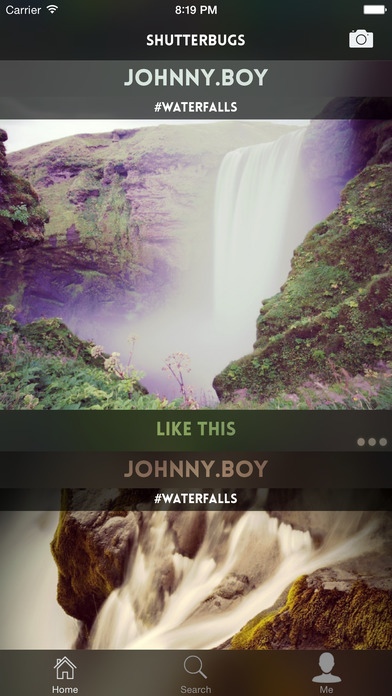Shutterbugs 1.0
Continue to app
Paid Version
Publisher Description
A new photo sharing social network Shutterbugs is a revolutionary new social network, bringing a clean, well thought out design that focuses on content and deliver a user experience unlike any other social network. Shutterbugs lets you share beautiful photos with the your followers, while allowing your followers to share their enthusiam with everyone by liking it. Focus on Content In designing Shutterbugs we took the basic social networking style design, and stripped it down to the bare essentials. We removed all of the excessive clutter that other social networks contain, and brought a look of sleek elegance. This brings a level of emphasis on the content, which is what truly matters. Ease of Use Being able to use an application should never be complicated or difficult. Everything in a mobile app should be simple, connected, and second nature. When designing Shutterbugs we took this rule to heart. We made sure that every action and feature possible in Shutterbugs is easy to use and not confusing. Almost every button, or action is already familiar for iPhone users. We think that you are going to love Shutterbugs, and we look forward to delivering beautiful content to you.
Requires iOS 8.0 or later. Compatible with iPhone, iPad, and iPod touch.
About Shutterbugs
Shutterbugs is a paid app for iOS published in the Chat & Instant Messaging list of apps, part of Communications.
The company that develops Shutterbugs is David Moore. The latest version released by its developer is 1.0.
To install Shutterbugs on your iOS device, just click the green Continue To App button above to start the installation process. The app is listed on our website since 2015-05-12 and was downloaded 1 times. We have already checked if the download link is safe, however for your own protection we recommend that you scan the downloaded app with your antivirus. Your antivirus may detect the Shutterbugs as malware if the download link is broken.
How to install Shutterbugs on your iOS device:
- Click on the Continue To App button on our website. This will redirect you to the App Store.
- Once the Shutterbugs is shown in the iTunes listing of your iOS device, you can start its download and installation. Tap on the GET button to the right of the app to start downloading it.
- If you are not logged-in the iOS appstore app, you'll be prompted for your your Apple ID and/or password.
- After Shutterbugs is downloaded, you'll see an INSTALL button to the right. Tap on it to start the actual installation of the iOS app.
- Once installation is finished you can tap on the OPEN button to start it. Its icon will also be added to your device home screen.